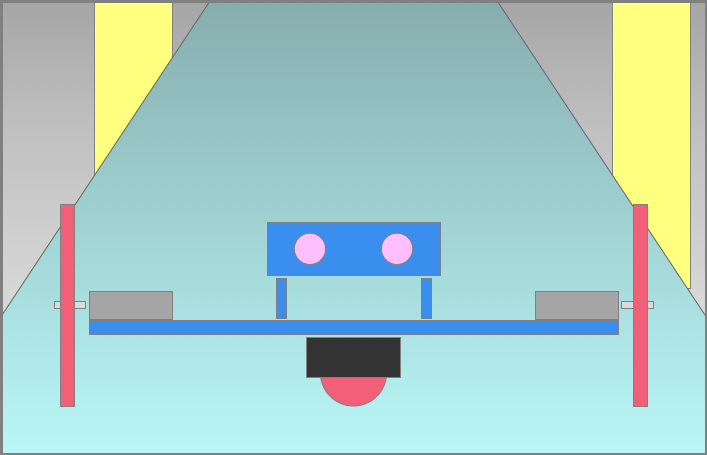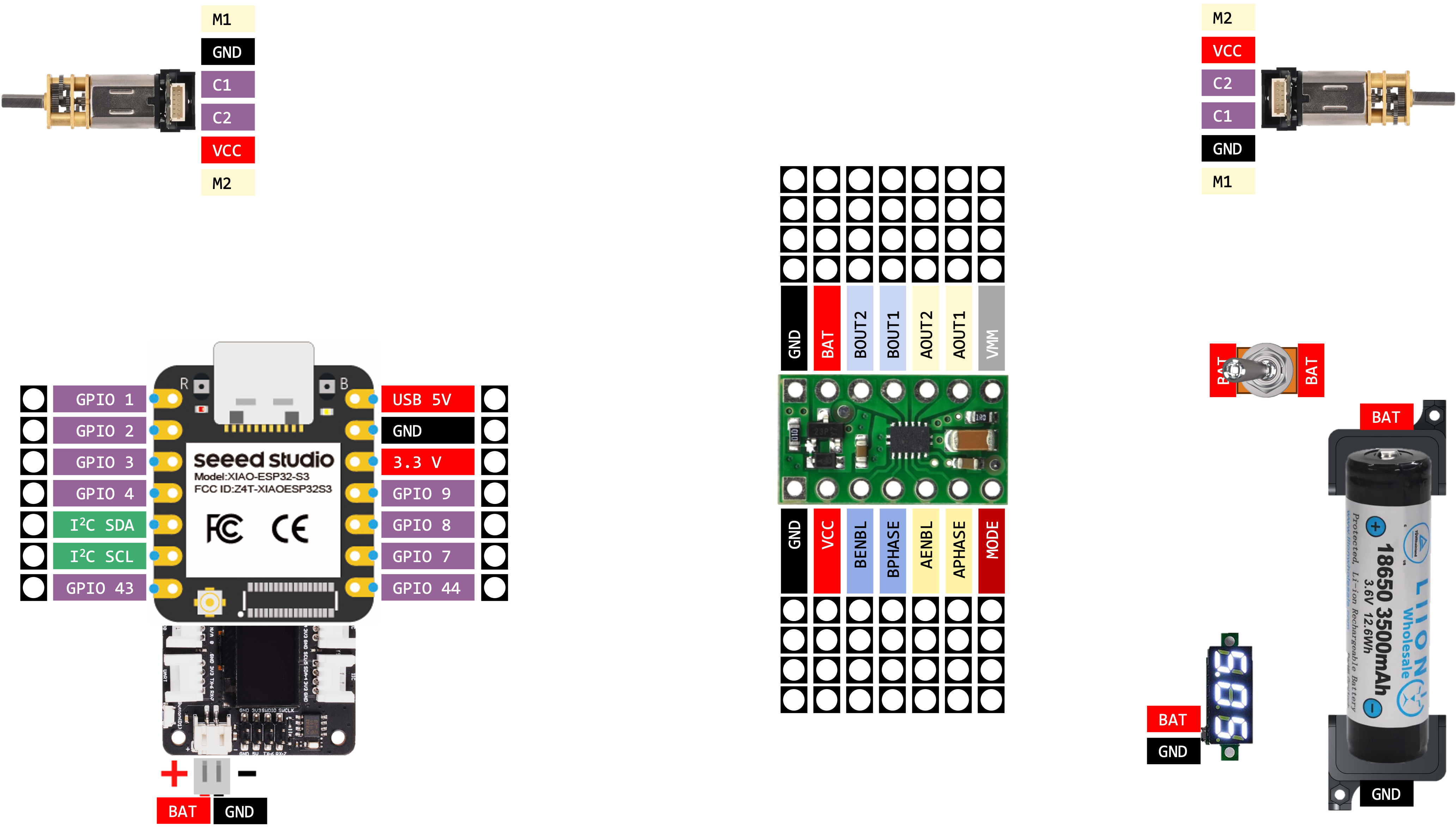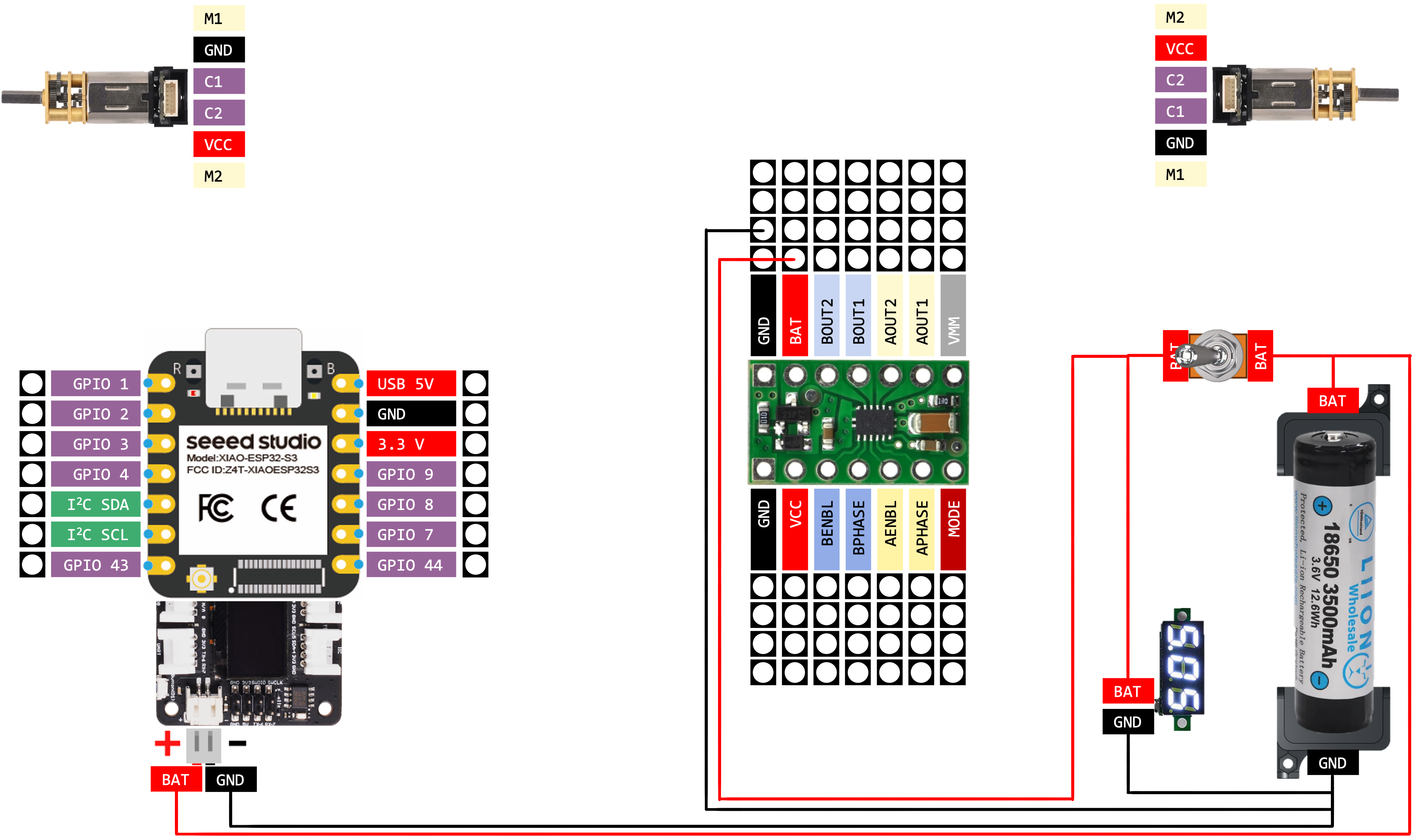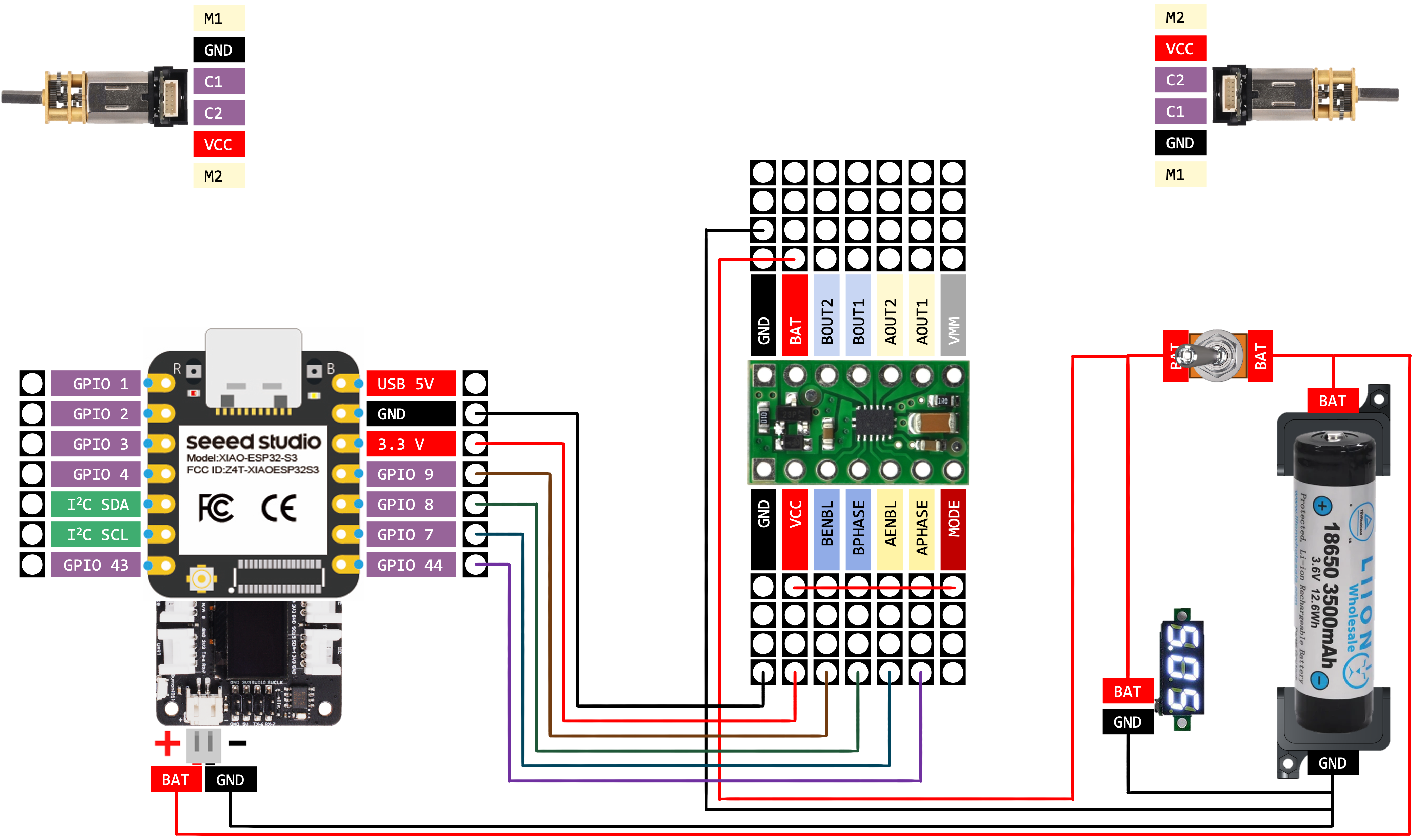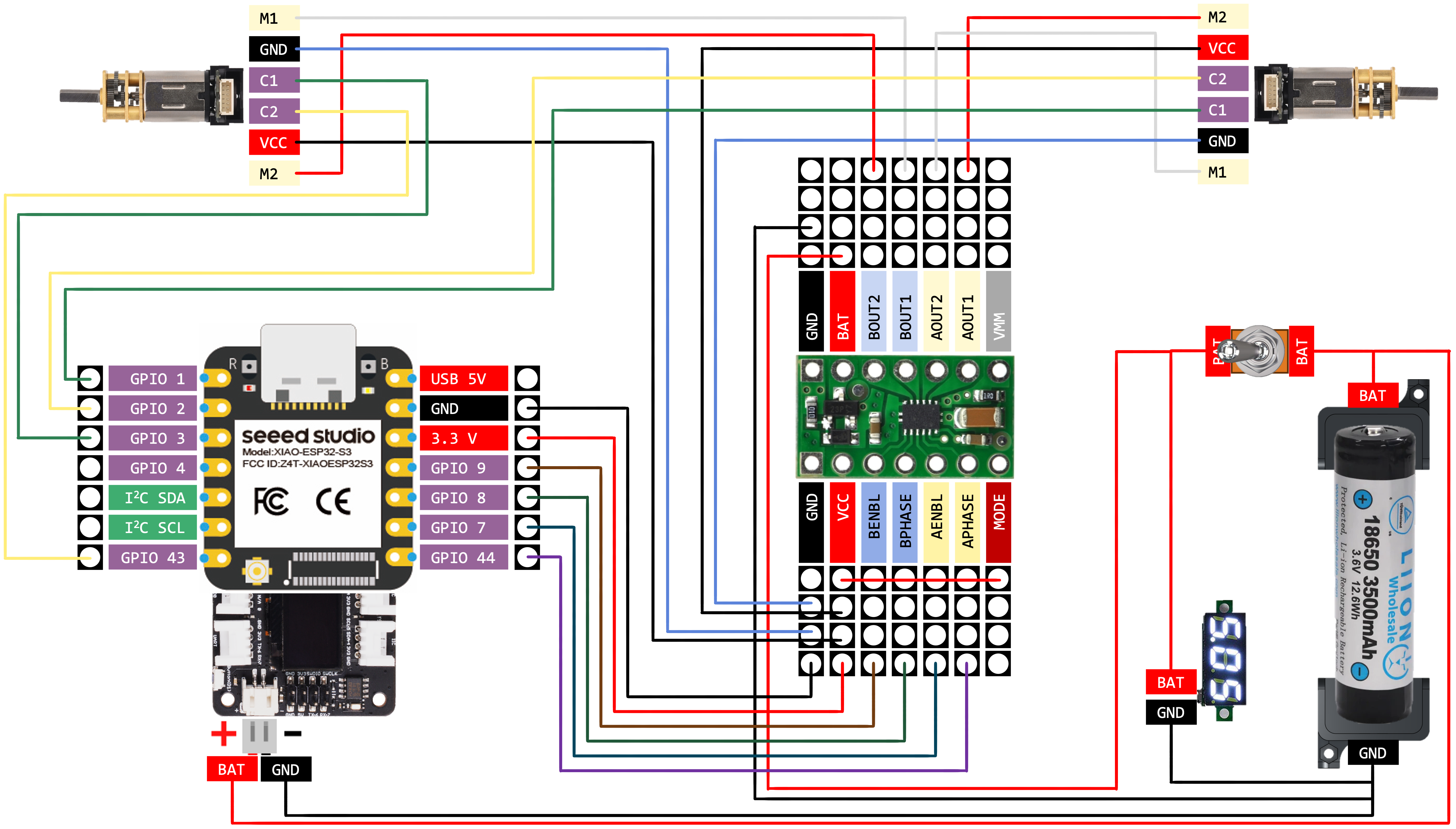Safety and Electronics
Now that you have the basic layout of your robot, it is time to start assembling and adding parts. In this chapter we’ll focus on safety and wiring.
What you will learn
- How to safely work with electronics and Li-Ion batteries
- How to read and understand component specifications
- How to wire and review wiring diagrams
Terminology
- breakout board
- a printed circuit board (PCB) board that makes a chip easier to use when prototyping
- microcontroller
- a small computer on a single integrated circuit that contains a processor, memory, and programmable input/output peripherals
- specifications
- a detailed description of the design and properties of a component
- li-ion battery
- a type of rechargeable battery that is commonly used in consumer electronics
Lecture
Links
Safety
Component Specifications
Wiring
Exercise
In this week’s exercise, you will add components to your cardboard prototype, wire them up, and then write your first programs.
You will submit your responses on gradescope. Only one partner should submit. The submitter will add the other partner through the gradescope interface.
Additional details for using gradescope can be found here:
You should open the gradescope assignment now so that you know what to work complete.
Grading
I will grade all exercises using a scale of “Nailed It” / “Not Yet”. See the course grading policy for more information, and check gradescope for deadlines.
Overview
This exercise entails:
- (today) wiring up your robot, and
- (Thursday) programming your robot to move.
You’ll first need to review the safety tips below.
Some Safety Tips to Review
Battery Safety
- Charging and discharging
- Never completely discharge batteries (3.2V for this class)
- Charge batteries fully before first use (4.2V)
- Never charge batteries to more than their full charge voltage (4.2V)
- Do not charge unattended or leave in the charger unattended
- Only charge li-ion batteries with a li-ion charger
- Only charge protected batteries with a charger rated with that ability
- Always charge batteries on and within fireproof materials
- Do not use any rechargeable battery or charger with visible damage
- Storing and transporting
- Do not store li-ion batteries fully charged for an extended period (i.e., weeks)
- Store batteries at 60-70% rated capacity (around 3.5 to 3.8V)
- Store and transport batteries in a packed, non-conductive, and safe container
- Store batteries in a case or individual box in a cool and dry place
- General
- Never short-circuit a battery
- Never insert a battery in reverse direction
- Do not expose batteries to heat
- Do not connect the positive contact to the negative contact without an appropriate load
- Never exceed the battery’s specifications
- Properly dispose of all battery cells and chargers in accordance with local laws and mandates
- If a rechargeable battery overheats, hisses, or bulges, immediately quarantine the battery from any combustible materials - ideally, take the battery outside
- If a rechargeable battery catches fire, the FAA recommends pouring water or soda on the battery and surrounding areas - ideally, use a foam extinguisher to quell the fire
- Use an ABC fire extinguisher
Electronics Safety
- General
- Always check for loose wires and debris before powering your circuit
- Be careful with static electricity (you can accidentally fry a component)
- Keep consistent wiring colors (eg, red for power, black for ground, white for SDA)
- Connect and test each component in isolation before combining everything
- Always put moving parts on “blocks”
- Always connect ground before power
- Keep a clean workspace (throw away small bits of wire, insulation, etc.)
- Always keep an eye on other classmates when your robot is driving autonomously
- Always use appropriate gauge wires for power requirements
- Hand calculate current through all components and check against datasheets (same for heat)
- Know where to find the fire extinguisher
- Power
- Never touch the circuit board when it is connected to power
- Always disconnect power before changing connections
- Keep an eye on your battery’s voltage level
- Never touch a capacitor (even after power is disconnected)
- Heat
- Keep an eye on the heat being generated by your components
- The motor driver can get HOT; use caution when positioning and touching
- Ratings
- Always check a specifications spreadsheet before connecting two components
- Check for matching voltages, currents, etc. before buying components
- Make sure you have the correct polarity for all connections
- Know current limits of I/O ports
- Software
- Use a heartbeat (deadperson’s switch)
- Always have a way to stop the robot (eg, a kill switch)
- Include a
haltfunction in your code to reset all state - Kill power to actuators when programming
Wiring Diagram
Here are the stages of the wiring diagram (click to enlarge):
Wrap-Up
Before class on Thursday please make sure that you have all of your wiring complete.
Resources
- Circuit simulators
- Learning electronics