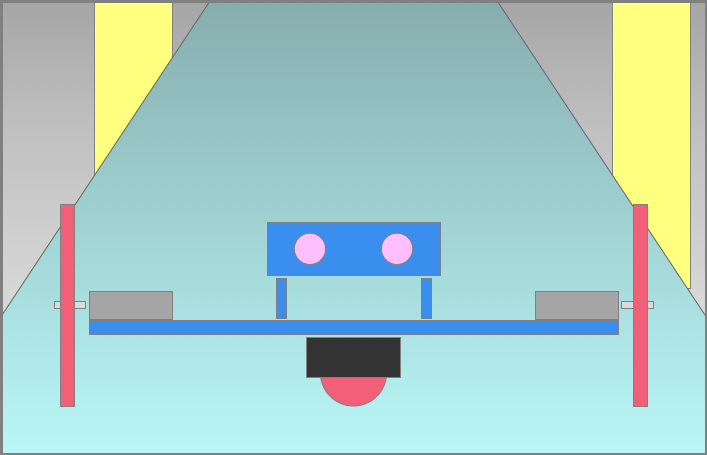Robot Design
We are using hypothesis for this book. So please add questions and comments by clicking the button, logging in, and adding your annotations. See Annotation Tips for Students for more information.
Now that you have the basic form of your robot, it is time to design the electronics that will make it sense and move.
What you will learn
- A list of 2 to 5 learning goals
Terminology
- breakout board
- a printed circuit board (PCB) board that makes a chip easier to use when prototyping
Lecture
A video of slides, coding, hands-on electronics, etc.
Consider the following scenario:
TODO: add image here? camera view and top-down TODO: start with track? (easier for wall following) (maybe not needed if doing point A to B task instead of race track)
give task /environment and ask them to design on first day diagnose others teams’ issues peer-review before batteries connected
Side request: new non-AI generated logo for the course
TODO: CAD design of wheel in Onshape (for 3d printing and laser cutting) Education Plan | Onshape Product Development Platform
Interactive
An interactive widget (see Kinematics and 3D Demo for a work-in-progress examples).
Exercise
assignment: pick a new sensor and design system around it
add something to robot -> what changes need be made? (power, comm., etc.)
- pololu, digikey, adafruit, dfrobot, robotshop, sparkfun unmanned vs uninhabited
Wrap-Up
Some comments about the take-home message.
https://makeabilitylab.github.io/physcomp/electronics/
tools - soldering iron - helping hands - wire cutters - wire strippers - flush cutters - power supply - driver and bits - hot glue - cardboard
PCB design
breakout boards arduino
Example
Thursday Day 4 - Mars Helicopter Presentation - YouTube - 500Hz guidance - 30Hz vision-based navigation - cell-phone grade ARM processor - Cell-phone grade cameras - Linux OS - solar-powered battery charging - 1-2 minute flights - https://github.com/nasa/fprime
Resources
- Circuit simulators
- Learning
- Getting Started in Electronics
- [Getting started in electronics, Mims]
- Ultimate Electronics Book
- Home | Physical Computing
- ITP Physical Computing
- Lab Safety
Hands-on Electronics 7.1 Safety
title = {Getting started in electronics}, author = {Mims, Forrest M.}, title = {Practical electronics for inventors}, author = {Scherz, Paul and Monk, Simon}, title = {The art of electronics}, author = {Horowitz, Paul},
build-up concept map over semester print parts daily checklists